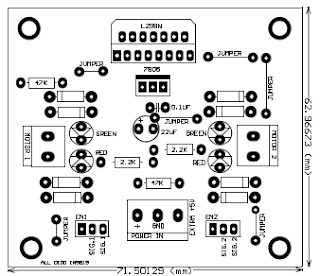Title of objective:
test the led and lcd panel result that act as output for stage of motor.
OBJECTIVES
we can see or know the output of this project.
CONTENT/PROCEDURE
1. Connect the project with battery.
2.make sure all the connection is okay.
3. all the result is recorded.
ANALYSIS
1. Connect the project with battery.
2.make sure all the connection is okay.
3. all the result is recorded.
ANALYSIS
This table and figure above is taken when we do testing. all the data i combine in table above to make it clearly to see.
Conclusion
the result is based on the testing but when doing this testing some problem come from technical or mechanical part too.